Lookup Stock
This page will explain how to lookup stock, its location(s) and quantity/ies.
Entering a SKU or Barcode
Enter the SKU or Barcode of the Stock that you wish to lookup into the text box.
If you want Spitfire to only show the record that has the exact SKU or Barcode you enter into the text box, set Produce an exact Match to yes.
When you've entered the information, click the ![]() Button and Spitfire will search its database.
Button and Spitfire will search its database.
Search Results
If Spitfire was unable to locate anything in its database, it will show Unable to find a match on Barcode or SKU for <text entered>. Please ensure the information entered was correct or try a different SKU or Barcode.
If Produce an exact Match was not selected and Spitfire found multiple items matching the SKU or barcode that was entered, it will show a list of the items it found.
The list will show the following information per Stock Record:
- An image of the item, or a "no image found" placeholder if there is no image set on the Stock Record,
- The SKU of the item in a clickable blue box, for example:
 - this is clickable and will take you to the Stock Record,
- this is clickable and will take you to the Stock Record, - The name of the item. This is clickable and will take you to the Stock Record,
- A
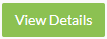 box that will take you to the Stock Record.
box that will take you to the Stock Record.