View Project
This section will cover how to view existing projects on Spitfire.
Project Management Section
To navigate to the view project section on Spitfire, click the Project Management heading, under the Projects tab. It will look like this 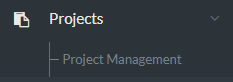
Viewing Details
In the blue section, at the top of the page, all of the existing projects will appear, with the following information: Project Name, Customer, Assigned to, Current Stage and Completion. The option to view the project will also be available, by clicking the button.